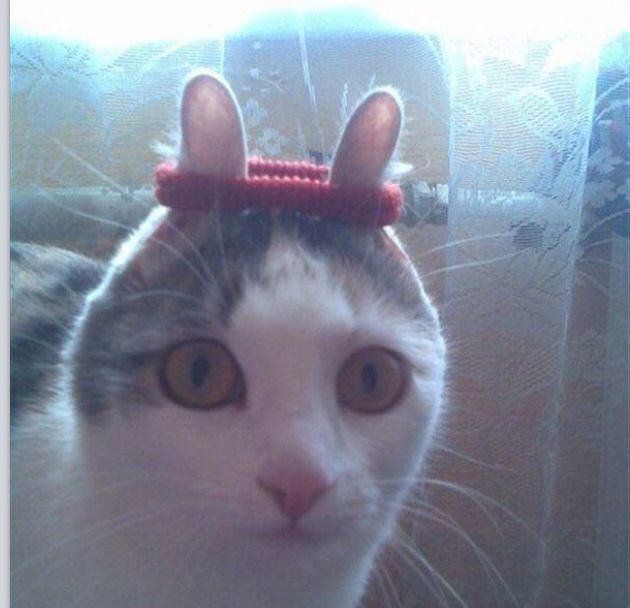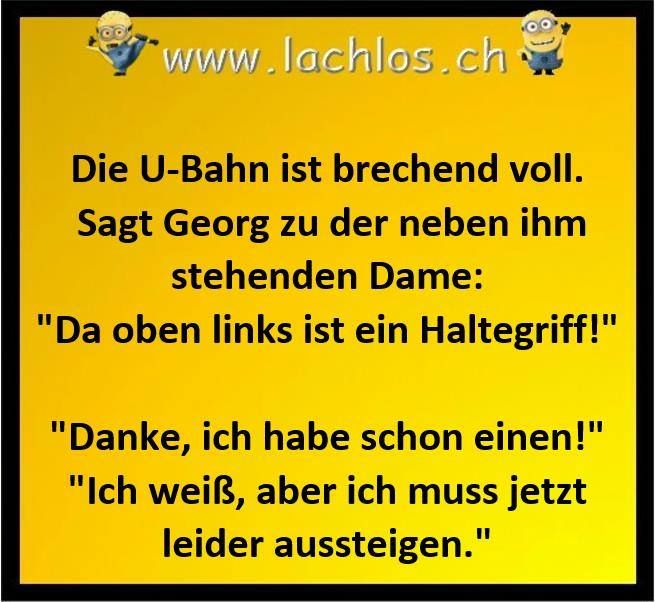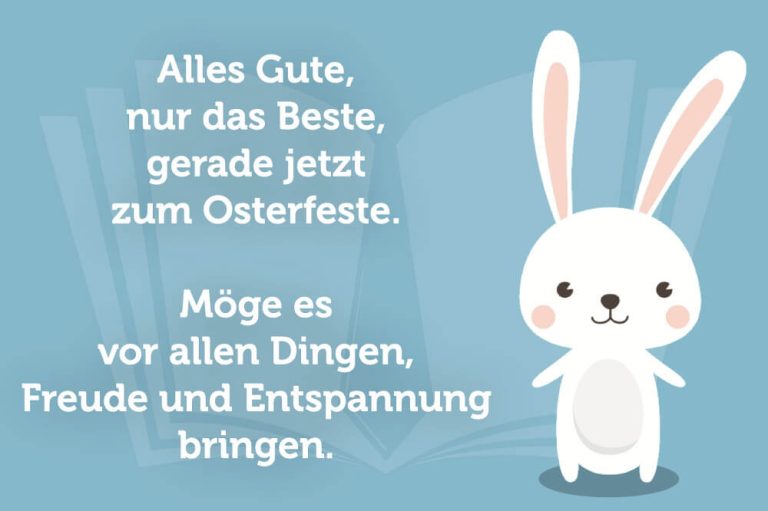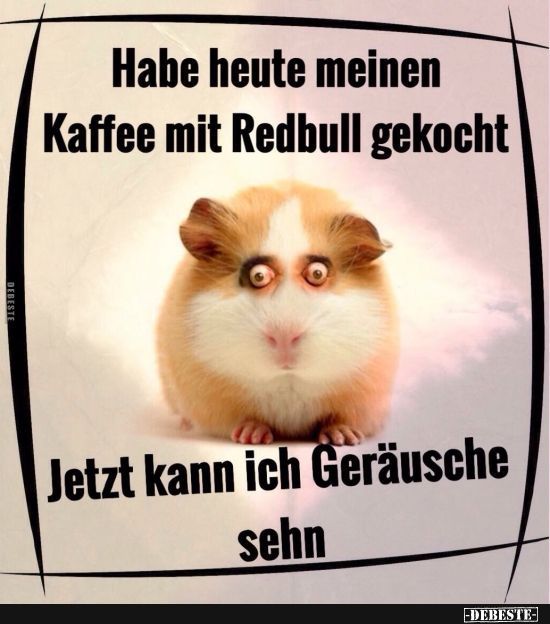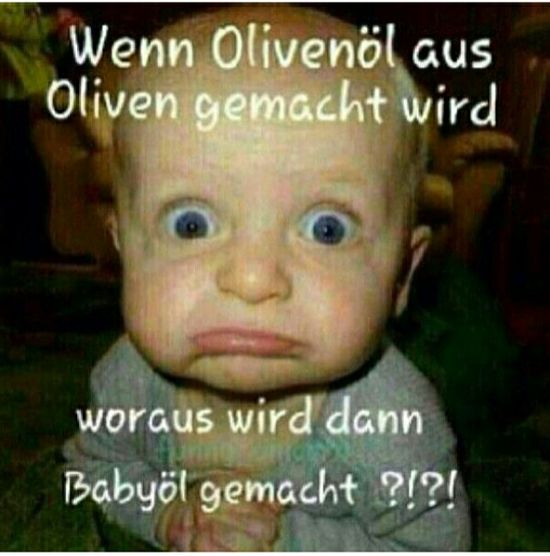lustige profilbilder
“Wähle einfach das gewünschte Bild aus der Kategorie lustige profilbilder und klicke auf einen der darunter angezeigten Codes. Dieser wird automatisch markiert und du kannst ihn direkt kopieren und ins Gästebuch oder auf der gewünschten Seite einfügen. Nutze dazu am besten die Tastenkombination Strg + C zum Kopieren und Strg + V oder den Rechtsklick mit der Maus und die Option Einfügen.”
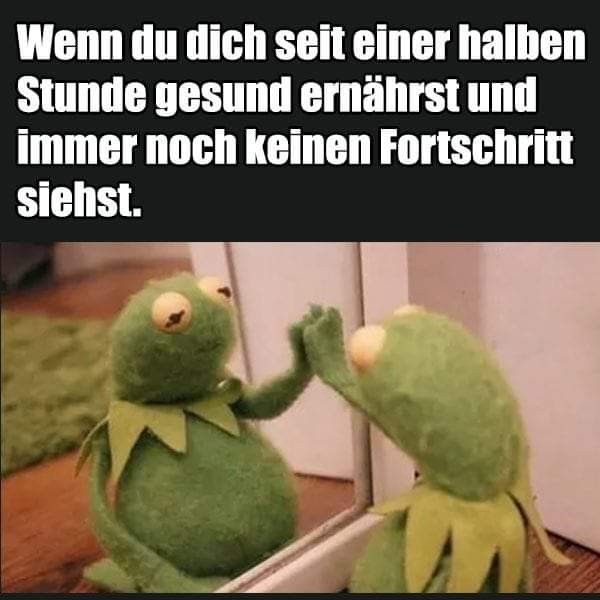
lustige profilbilder 3
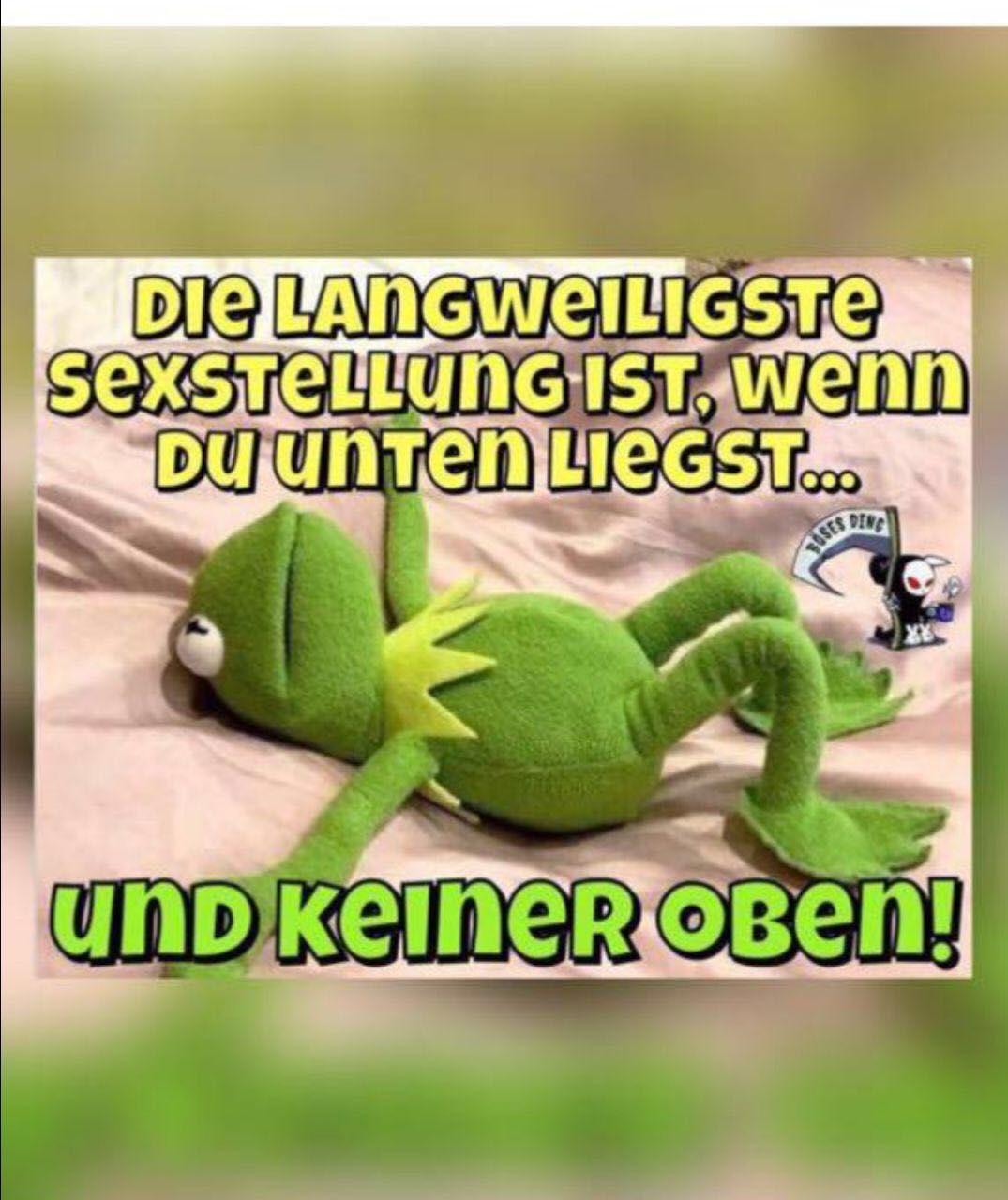
lustige profilbilder 5

lustige profilbilder 8

lustige profilbilder 9
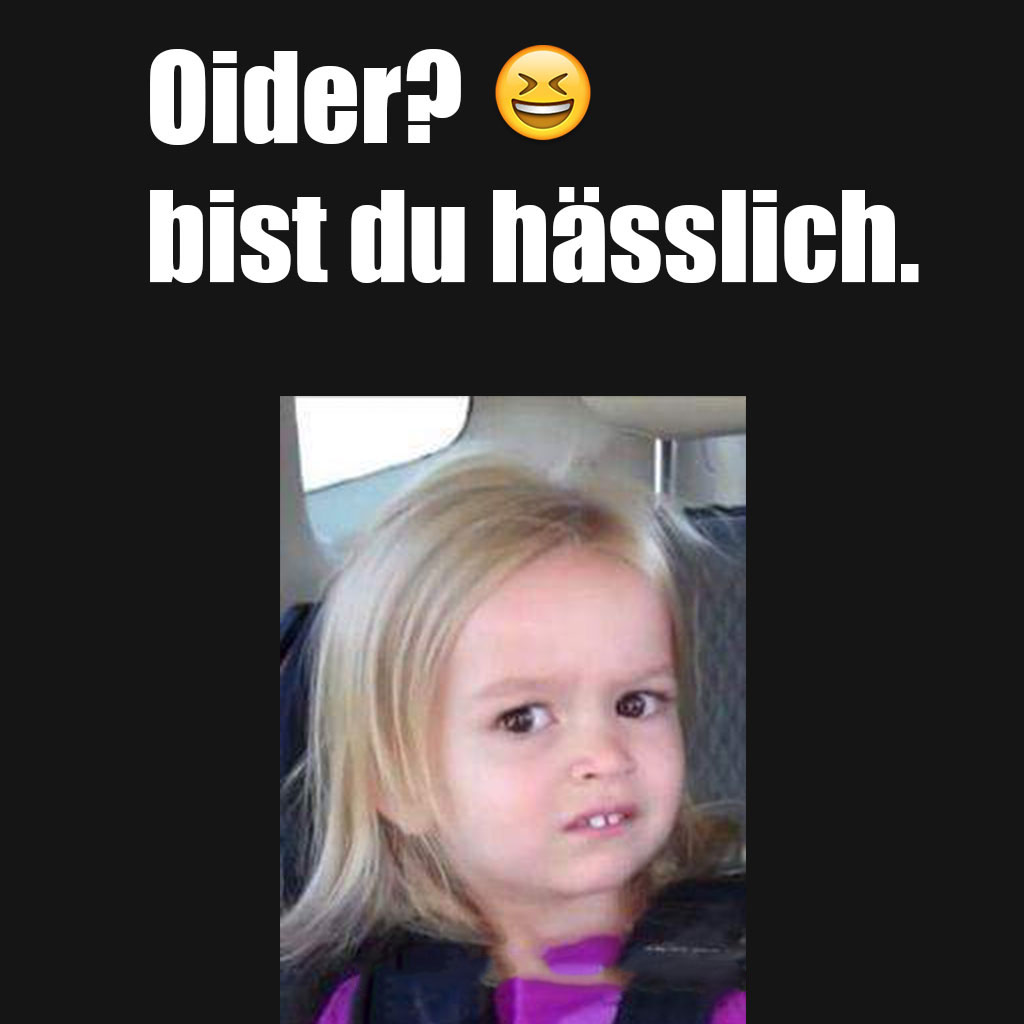
lustige profilbilder 10
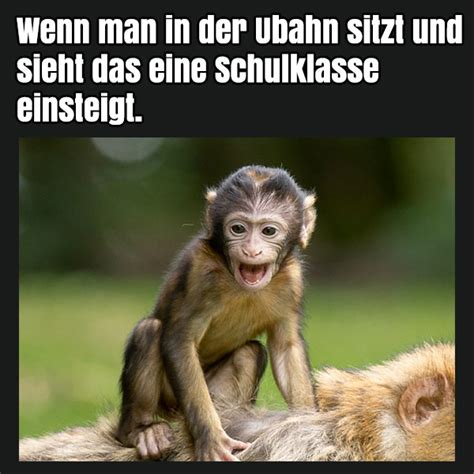
lustige profilbilder 11

lustige profilbilder 13